Religious School Online Registration Instructions
We are so excited to welcome your child(ren)to Temple Beth Sholom Roslyn Religious School for the 2025-2026 school year.
If you have any questions about our Religious School, including personalized scheduling options, which may include small group tutoring and/or online components, please contact the Religious School office at religiousschool@tbsroslyn.org.
If you do not have a ShulCloud account, please click here to create one.
If you are new to Temple Beth Sholom, please contact our Executive Director Eileen Bohrer at ebohrer@tbsroslyn.org to learn more about our programs.
If you have a ShulCloud account, you must log into your account in order to enroll your child(ren). This step-by-step guide will walk you through the process.



How to Register for TBS Roslyn Religious School:
Log into your ShulCloud account and click on the "My Account" tab.
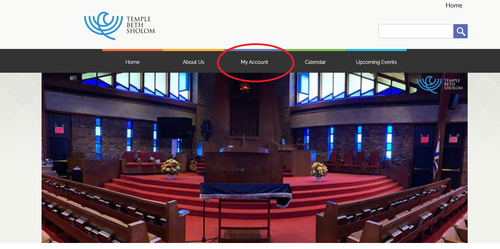
Scroll down to the "School Enrollment" icon.

When you start the School Enrollment, you will see a drop down menu; simply select 2024-2025 TBS Religious School option.

Click continue.
Select the age group for your child. (Please make sure to select the correct membership option.)

Complete the Enrollment Form on the next page.
You will see the Course Fees total and the Deposit near the bottom of the page. (Prices vary for each grade.)

Click continue. You will then be taken to the Online Payment page where you can pay your deposit fee via
credit card or e-check. An Administrator will be in touch with you via email once your child(ren)'s enrollment has been confirmed.
